- Cisco Smart Licensing
- Smart License Operation
- Cisco IOS XE Everest 16.5.1 Release to Cisco IOS XE Fuji 16.9.1 Release
- Cisco IOS XE Gibraltar 16.10.1 Release Onwards
- Cisco IOS XE Everest 16.5.1 Release to Cisco IOS XE Amsterdam 17.3.1a Release
- Cisco IOS XE Gibraltar 16.12.1 Release to Cisco IOS XE Amsterdam 17.3.1a Release
- Cisco IOS XE Amsterdam 17.3.2 Release Onwards
- PBX Model
- Keyswitch Model
- Hybrid Model
- Management Information Base
Cisco Unified CME Overview
Important Information about Cisco IOS XE 16 Denali
Effective Cisco IOS XE Release 3.7.0E (for Catalyst Switching) and Cisco IOS XE Release 3.17S (for Access and Edge Routing) the two releases evolve (merge) into a single version of converged release—the Cisco IOS XE 16 Denali—providing one release covering the extensive range of access and edge products in the Switching and Routing portfolio.
For migration information related to the Cisco IOS XE 16, see Cisco IOS XE Denali 16.2 Migration Guide for Access and Edge Routers.
Unified CME Graphical User Interface Deprecation
From Unified CME Release 12.6 (Cisco IOS XE Gibraltar 16.11.1a Release), the Graphical User Interface (GUI) is no more supported for Unified CME. Hence, the GUI files posted under the name cme-gui-.. , as part of the Unified CME software bundle, is not available for download for Unified CME 12.6 and later releases. We recommend that you use the Command Line Interface (CLI) commands to configure Unified CME.
CME GUI allows configuration of essential SIP phone features.
All the CLI commands related to Unified CME GUI deployment are disabled for Unified CME 12.6 and later releases. The following CLI commands related to Unified CME GUI are disabled:
- web admin customer name username < password string | secret < 0 | 5 >string >
- web admin system [ name username ] [ password string | secret < 0 | 5 >string ]
- web customize load filename
- time-webedit
- dn webedit
- show telephony-service admin
CTI CSTA Protocol Suite Deprecation
From Unified CME Release 12.6 (Cisco IOS XE Gibraltar 16.11.1a), the Computer Telephony Integration (CTI) Computer Supported Telecommunications Applications (CSTA) protocol suite is no more supported on Unified CME. All the CLI commands related to CTI CSTA are disabled for Unified CME 12.6 and later releases.
The following CLI commands related to CTI CSTA that are configured under voice service voip configuration mode is disabled on Unified CME 12.6 and later releases:
- cti shutdown
- cti callmonitor
- cti csta mode basic
- cti message device-id suppress-conversion
- cti timeout make-call-prompt
The following CLI commands related to CTI CSTA that are configured under ephone-dn and ephone-template configuration mode is disabled on Unified CME 12.6 and later releases:
The following CLI commands related to CTI CSTA that are configured under voice register session-server configuration mode are disabled on Unified CME 12.6 and later releases:
The following CLI show commands related to CTI CSTA that are configured under show cti ? are disabled on Unified CME 12.6 and later releases:
- show cti call
- show cti gcid
- show cti line-node
- show cti session
Simple Network Management Protocol (SNMP) Support for Unified CME
Unified CME supports Simple Network Management Protocol (SNMP) Management Information Base (MIBs) for monitoring the product status. Unified CME Release 12.6 and later is SNMP Version 3 (SNMPv3) compliant. Unified CME supports the following main SNMP MIB:
For information on configuration of SNMP version 3 on Unified CME router, see SNMP Configuration Guide.
Introduction
The Cisco Unified Communications Manager Express System Administrator Guide refers to a phone with SIP firmware as SIP Phone, SIP IP Phone, or Cisco Unified SIP IP phone. A phone with SCCP firmware is referred as SCCP Phone, SCCP IP Phone, or Cisco Unified SCCP IP phone.
It is mandatory to configure the command supplementary-service media-renegotiate under voice service voip configuration mode to enable the supplementary features supported on Unified CME.
It is mandatory to configure the CLI command call-park system application under telephony-service configuration mode to support SIP and mixed mode (SIP and SCCP) features such as Call Park and Call Pick-up in Unified CME.
Configure the CLI commands no supplementary-service sip refer , no supplementary-service sip moved-temporarily under voice service voip configuration mode for call transfer and call forward scenarios in Unified CME.
Cisco Unified Communications Manager Express (formerly known as Cisco Unified CallManager Express) is a call-processing application in Cisco IOS software that enables Cisco routers to deliver key-system or hybrid PBX functionality for enterprise branch offices or small businesses.
Cisco Unified CME is a feature-rich entry-level IP telephony solution that is integrated directly into Cisco IOS software. Cisco Unified CME allows small business customers and autonomous small enterprise branch offices to deploy voice, data, and IP telephony on a single platform for small offices, thereby streamlining operations and lowering network costs.
Cisco Unified CME is ideal for customers who have data connectivity requirements and also have a need for a telephony solution in the same office. Whether offered through a service provider’s managed services offering or purchased directly by a corporation, Cisco Unified CME offers most of the core telephony features required in the small office, and also many advanced features not available with traditional telephony solutions. The ability to deliver IP telephony and data routing by using a single converged solution allows customers to optimize their operations and maintenance costs, resulting in a very cost-effective solution that meets office needs.
A Cisco Unified CME system is extremely flexible because it is modular. A Cisco Unified CME system consists of a router that serves as a gateway and one or more VLANs that connect IP phones and phone devices to the router.
Cisco Unified CME for the Small- and Medium-Size Office shows a typical deployment of Cisco Unified CME with several phones and devices connected to it. The Cisco Unified CME router is connected to the public switched telephone network (PSTN). The router can also connect to a gatekeeper and a RADIUS billing server in the same network.
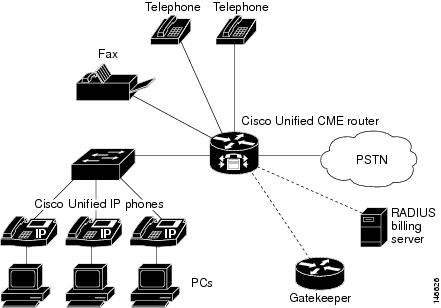
Cisco Unified CME for Service Providers shows a branch office with several Cisco Unified IP phones connected to a Cisco IAD2430 series router with Cisco Unified CME. The Cisco IAD2430 router is connected to a multiservice router at a service provider office, which provides connection to the WAN and PSTN.
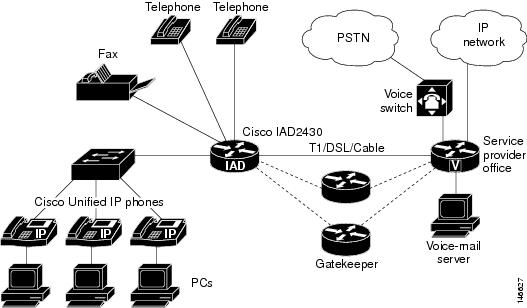
A Cisco Unified CME system uses the following basic building blocks:
- Ephone or voice register pool—A software concept that usually represents a physical telephone, although it is also used to represent a port that connects to a voice-mail system, and provides the ability to configure a physical phone using Cisco IOS software. Each phone can have multiple extensions associated with it and a single extension can be assigned to multiple phones. Maximum number of ephones and voice register pools supported in a Cisco Unified CME system is equal to the maximum number of physical phones that can be connected to the system.
- Directory number—A software concept that represents the line that connects a voice channel to a phone. A directory number represents a virtual voice port in the Cisco Unified CME system, so the maximum number of directory numbers supported in Cisco Unified CME is the maximum number of simultaneous call connections that can occur. This concept is different from the maximum number of physical lines in a traditional telephony system.
Licensing
This section provides information on licensing of Cisco Unified Communications Manager Express (Unified CME).
Cisco Smart Licensing
Cisco Smart Licensing is a software licensing model that provides visibility of ownership and usage through the Cisco Smart Software Manager (CSSM) portal. CSSM is a central license repository that manages licenses across all Cisco products that you own, including Cisco Unified Communications Manager Express (Unified CME). Devices send license usage to CSSM either directly or use an on-premises satellite. Your Smart Account Administrator controls your access to CSSM. Use your Cisco credentials to access the CSSM portal using htttp://software.cisco.com.
Smart Licensing applies to all platform technology (UCK9, Security) and Unified CME feature licenses that the router uses. Unified CME requires one license entitlement (CME_EP) for each configured SIP or SCCP phone.
CSSM shows license usage across all devices that you register to a virtual account. A Virtual Account License Inventory displays the quantity of licenses that you purchase, those licenses in use, and a balance. Alert Insufficient Licenses is displayed if the license balance is below 0.
For example, consider a smart account in CSSM with 50 CME_EP licenses. If you have a single registered Unified CME router with 20 configured phones, the CSSM licenses page shows Purchased as 50, In Use as 20 and Balance as 30.
For more information on Smart Software Manager, see the Cisco Smart Software Manager User Guide.
The CME_EP license count reflects the total phone count for both the ephones and voice register pools that are configured in the Unified CME irrespective of whether the phones are registered or not. To avoid unnecessary reporting while you configure Unified CME, license usage is reported three minutes after the last configuration change.
Unified CME Smart Licenses also provide RTU entitlement for routers that are not configured for Smart Licensing.
Smart License Operation
Cisco IOS XE Everest 16.5.1 Release to Cisco IOS XE Fuji 16.9.1 Release
Cisco 4000 Series Integrated Services Router s support Smart Licensing as an alternative to Cisco Software RTU Licensing. Use the license smart enable command to enable Smart Licensing. To disable Smart Licensing, use the no form of the command and reaccept the EULA using the license accept end user agreement configuration command.
Cisco IOS XE Gibraltar 16.10.1 Release Onwards
The Cisco RTU Licensing and the CLI license smart enable command are deprecated. Smart Licensing is mandatory from this release.
Cisco IOS XE Everest 16.5.1 Release to Cisco IOS XE Amsterdam 17.3.1a Release
Routers configured to use Smart Licensing offer a 90-day evaluation period, during which you can use all the features without registering to CSSM. A Cisco Unified Communications Manager Express device is associated with CSSM using a registration token. You can obtain the registration token from the virtual CSSM account or from an on-premises satellite. Once registered, the evaluation period pauses and you can use the balance later. You cannot renew the evaluation period on its expiry.
Cisco Unified Communications Manager Express shuts down when the router is unregistered and allowed to pass into the Evaluation Expired state.
To register the Cisco Unified Communications Manager Express router with CSSM, use license smart register idtoken command. For information on registering the device with CSSM, see Software Activation Configuration Guide.
Upon successful registration, the device sends an authorization request to CSSM for the licenses in use. For each license type requested, if the Smart Account has sufficient licenses, CSSM responds with Authorized . If the Smart Account does not have sufficient licenses, CSSM responds with Out of Compliance .
Post successful authorization of the request, licenses are bound to the requesting device until the next authorization request submission.
An authorization request is sent every 30 days or when there is any change in license consumption, to maintain the registration with CSSM. The authorization expires if you do not update the license request for the router within 90 days. The certificate issued to identify the router at the time of registration is valid for one year and renewed every six months.
The router displays the License authorization as follows:
Router# show license summary Smart Licensing is ENABLED Registration:Status: REGISTERED Smart Account: Call-Manager-Express Virtual Account: CME Application Export-Controlled Functionality: Not Allowed Last Renewal Attempt: None Next Renewal Attempt: Oct 07 12:08:10 2016 UTC License Authorization: Status: AUTHORIZED Last Communication Attempt: SUCCESS Next Communication Attempt: May 13 07:11:48 2016 UTC License Usage: License Entitlement tag Count Status ----------------------------------------------------------------------------- ISR_4351_UnifiedComm. (ISR_4351_UnifiedCommun..) 1 AUTHORIZED CME v12 Endpoint Lic. (CME_EP) 4 AUTHORIZEDCisco IOS XE Gibraltar 16.12.1 Release to Cisco IOS XE Amsterdam 17.3.1a Release
Specific License Reservation (SLR) is supported on Cisco 4000 Series Integrated Services Router s. SLR allows reservation and utilization of Cisco Smart Licenses without communicating the license information to CSSM. To reserve specific licenses for a device, generate request code from the device. Enter the request code in CSSM along with the required licenses and their quantity, and generate authorization code. Enter the authorization code on the device to map the license to the Unique Device Identifier (UDI).
If upgrading to Cisco IOS XE Amsterdam 17.3.1a with a license reservation in place, update the reservation to include version 14, rather than version 12 CME licenses. The reservation may be updated before or after the software upgrade.
Cisco IOS XE Amsterdam 17.3.2 Release Onwards
This release introduces a new paradigm for tracking license usage across your business. In earlier releases, license authorization was forward looking, binding licenses to a device until the next authorization request. Actual license usage during the proceeding reporting period is now sent to CSSM, allowing you to plan ongoing license requirements based on historical usage data.
Initial device registration is no longer required to use most platform functionality and the evaluation period is deprecated.
License usage reports are submitted periodically according to a minimum reporting policy set for your account. Typically, this period could be once per year. However, you can generate reports more frequently if the use of licensed features varies over time. CSSM acknowledges each Resource Utilization Monitoring (RUM) report to ensure that the usage is recorded reliably. If the router does not receive an acknowledgment within the minimum reporting period, call processing is disabled. Call processing is resumed when a valid acknowledgment is received.
Reports can be submitted to CSSM directly or through a satellite. Cisco Smart Licensing Utility (CSLU) applications can also receive usage reports, providing you with more flexibility in managing your license usage. Also, when a device is not able to communicate directly with a licensing server, a signed usage report can be generated and manually uploaded to CSSM. The acknowledgment that is generated by CSSM must be uploaded to the device within the license reporting policy period to ensure continued use.
As license reporting is now based on historical usage, the registration process that is used previously has been replaced with a trust association that also defines the reporting policy set in your account. Establishing trust with CSSM or Cisco Smart Software Manager Satellite uses an identity token similar to earlier registrations. Use the license smart trust idtoken token command to establish the trust relationship within the initial reporting period set for the device. The CLI license smart register command is deprecated from this release.
When using any of the following releases, Unified CME shuts down if the router does not receive a report acknowledgment from CSSM before the acknowledgment deadline set by the account policy: 17.3.2, 17.3.3, 17.3.4a, 17.6.1a, or any 17.4 or 17.5 release. Unified CME does not shut down in this way with later releases.
- Smart License Reservation (SLR) for Unified CME licenses is not compatible with Cisco IOS XE Amsterdam 17.3.2 and later releases. Even if a reservation is in place when upgrading to one of these releases, license use reporting is still required in accordance with the device policy.
- The enhancements that are made for Cisco IOS XE Amsterdam 17.3.2 and Cisco IOS XE Bengaluru 17.4.1a are not available for Cisco CSR 1000V.
Current license usage for Cisco Unified Communications Manager Express is displayed using the show license summary command:
ISR4400(config)#do sh license summary License Usage: License Entitlement tag Count Status appxk9 (ISR_4400_Application) 1 IN USE uck9 (ISR_4400_UnifiedCommun. ) 1 IN USE securityk9 (ISR_4400_Security) 1 IN USE CME_EP (CME_EP) 2 IN USEPBX or Keyswitch
When setting up a Cisco Unified CME system, you need to decide if call handling should be similar to that of a PBX, similar to that of a keyswitch, or a hybrid of both. Cisco Unified CME provides significant flexibility in this area, but you must have a clear understanding of the model that you choose.
PBX Model
The simplest model is the PBX model, in which most of the IP phones in your system have a single unique extension number. Incoming PSTN calls are routed to a receptionist at an attendant console or to an automated attendant. Phone users may be in separate offices or be geographically separated and therefore often use the telephone to contact each other.
For this model, we recommend that you configure directory numbers as dual-lines so that each button that appears on an IP phone can handle two concurrent calls. The phone user toggles between calls using the blue navigation button on the phone. Dual-line directory numbers enable your configuration to support call waiting, call transfer with consultation, and three-party conferencing (G.711 only).
Incoming Call Using PBX Model shows a PSTN call that is received at the Cisco Unified CME router, which sends it to the designated receptionist or automated attendant (1), which then routes it to the requested extension (2).
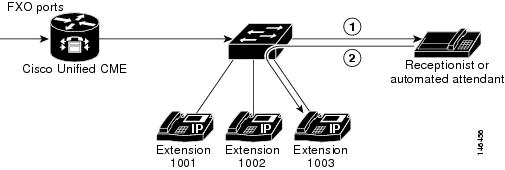
Keyswitch Model
In a keyswitch system, you can set up most of your phones to have a nearly identical configuration, in which each phone is able to answer any incoming PSTN call on any line. Phone users are generally close to each other and seldom need to use the telephone to contact each other.
For example, a 3x3 keyswitch system has three PSTN lines shared across three telephones, such that all three PSTN lines appear on each of the three telephones. This permits an incoming call on any PSTN line to be directly answered by any telephone—without the aid of a receptionist, an auto-attendant service, or the use of (expensive) DID lines. Also, the lines act as shared lines—a call can be put on hold on one phone and resumed on another phone without invoking call transfer.
In the keyswitch model, the same directory numbers are assigned to all IP phones. When an incoming call arrives, it rings all available IP phones. When multiple calls are present within the system at the same time, each individual call (ringing or waiting on hold) is visible and can be directly selected by pressing the corresponding line button on an IP phone. In this model, calls can be moved between phones simply by putting the call on hold at one phone and selecting the call using the line button on another phone. In a keyswitch model, the dual-line option is rarely appropriate because the PSTN lines to which the directory numbers correspond do not themselves support dual-line configuration. Using the dual-line option also makes configuration of call-coverage (hunting) behaviors more complex.
You configure the keyswitch model by creating a set of directory numbers that correspond one-to-one with your PSTN lines. Then you configure your PSTN ports to route incoming calls to those ephone-dns. The maximum number of PSTN lines that you can assign in this model can be limited by the number of available buttons on your IP phones. If so, the overlay option may be useful for extending the number of lines that can be accessed by a phone.
Incoming PSTN Call Using Keyswitch Model shows an incoming call from the PSTN (1), which is routed to extension 1001 on all three phones (2).
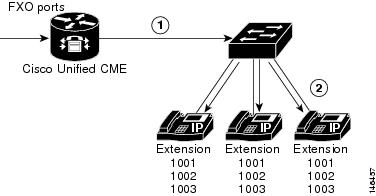
Hybrid Model
PBX and keyswitch configurations can be mixed on the same IP phone and can include both unique per-phone extensions for PBX-style calling and shared lines for keyswitch-style call operations. Single-line and dual-line directory numbers can be combined on the same phone.
In the simplest keyswitch deployments, individual telephones do not have private extension numbers. Where key system telephones do have individual lines, the lines are sometimes referred to as intercoms rather than as extensions. The term “Intercom” is derived from “internal communication;” there is no assumption of the common “intercom press-to-talk” behavior of auto dial or auto answer in this context, although those options may exist.
For key systems that have individual intercom (extension) lines, PSTN calls can usually be transferred from one key system phone to another using the intercom (extension) line. When Call Transfer is invoked in the context of a connected PSTN line, the outbound consultation call is usually placed from the transferrer phone to the transfer-to phone using one of the phone’s intercom (extension) line buttons. When the transferred call is connected to the transfer-to phone and the transfer is committed (the transferrer hangs up), the intercom lines on both phones are normally released and the transfer-to call continues in the context of the original PSTN line button (all PSTN lines are directly available on all phones). The transferred call can be put on hold (on the PSTN line button) and then subsequently resumed from another phone that shares that PSTN line.
For example, you can design a 3x3 keyswitch system as shown in Incoming PSTN Call Using Keyswitch Model and then add another, unique extension on each phone (Incoming PSTN Call Using Hybrid PBX-Keyswitch Model). This setup will allow each phone to have a “private” line to use to call the other phones or to make outgoing calls.
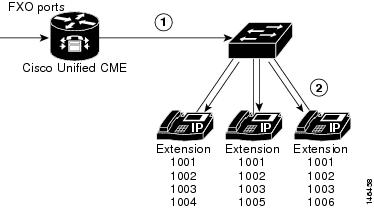
Call Detail Records
The accounting process collects accounting data for each call leg created on the Cisco voice gateway. You can use this information for post-processing activities such as generating billing records and network analysis. Voice gateways capture accounting data in the form of call detail records (CDRs) containing attributes defined by Cisco. The gateway can send CDRs to a RADIUS server, syslog server, or to a file in .csv format for storing to flash or an FTP server. For information about generating CDRs, see CDR Accounting for Cisco IOS Voice Gateways.
Additional References
The following section provides references related to Cisco Unified CME.
Cisco Unified CME configuration